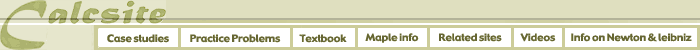 |
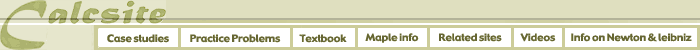 |
We believe that all calculus students should get some familiarity with a computer algebra system. Such systems allow one to draw graphs of functions, to find derivatives and integrals, and to implement many of the numerical techniques we learn in calculus. Maple is the Computer Algebra System we will be using in Math 3. You should install it on your computer.For installation instructions, go to the Mathematics Department Software Resources web page and look at the section on "Maple Information pages." In addition to containing installation instructions for Mac and PC users, it also gives the pointer to a start-up Maple Primer.
Over the years, we have developed Maple versions of the Case Studies in Calculus that we will be studying. Many of them require that you have put the "Math 3 Maple Files" in the Maple folder of your computer. You can download the Math 3 Maple Files as a folder that has been compressed in Aladdin's ".sit" format. It will need to be expanded with the latest Stuffit Expander on Macs or on PCs running Windows.These expanders are free from Aladdin. We will be putting all compressed files included in the Math 3 website into ".sit" format, so be sure that you have a copy of the appropriate expander. If the free Aladdin expander is not on your computer, you can get it at the Aladdin website.
This year, we will be completing the term's CSCs using software tools that we have developed especially for that purpose. However, we also have an archive of related CSCs developed exclusively in Maple. We encourage you to look at this archival material as you study the content of a given CSC. You may find it helpful. For the Maple versions of CSCs go to the Calcsite website which we warn you is under continual construction.