Planning Household Budgets-16
The total expense is given by the sum of values in the column. You can ask a spreadsheet to do this using the sum function. The expression, “=SUM(B6:B19)” means add all the items in column B from row 6 to row 19. A box with no number in it is automatically set to zero. The sum, which appears in cell B20, is Thomas' total expenses.
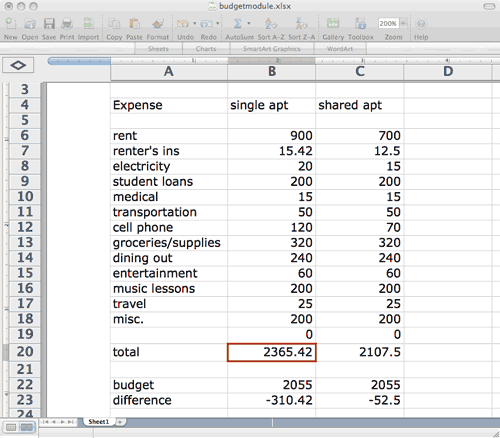
(Here are some notes to the instructor [PHBNI-16]).