Downloads and Demos
Since we are clearly obsessed with volumes of late, I thought you might appreciate
an image from the Australian Mathematical Sciences Institute.
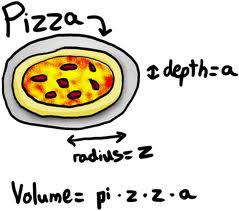
| General Information | Syllabus | HW Assignments | WeBWorK | Downloads/Demos |
Since we are clearly obsessed with volumes of late, I thought you might appreciate
an image from the Australian Mathematical Sciences Institute.
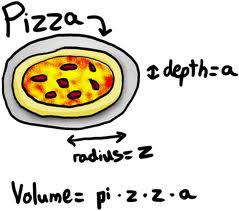
There is licensed software available for student use which you may
find useful for either performing or checking (partial) integrations,
or for help visualizing surfaces in three-space.
As it turns out, licenses for Maple are more plentiful, and indeed
for our purposes the syntax in Maple is somewhat more intuitive than
Mathmatica, so I am going to suggest you use Maple.
Below is a Quickstart Guide which lists various things you can do with
Maple giving both the mathematical expression familiar to you as well as the
syntactically correct command in Maple. To download the two worksheets
(on integration and graphing) do not just click the link; you will get
garbage. Instead, right click or whatever equivalent Mac thing you do to save
a link as a file. These files can then be opened within Maple.
The link to obtain the software in in the first lines of the quickstart guide.
NOTE: You need to look at the README_Install document that comes with the download
It should give directions something like (these are for Linux),
Run the installer program. Select "network"as the type of license and
enter "maplelicense.dartmouth.edu" for the name of the Maple license server. Use the default port number.

T. R. Shemanske
Last updated June 27, 2016 13:25:42 EDT